Basic Git Commands
Some useful commands for git
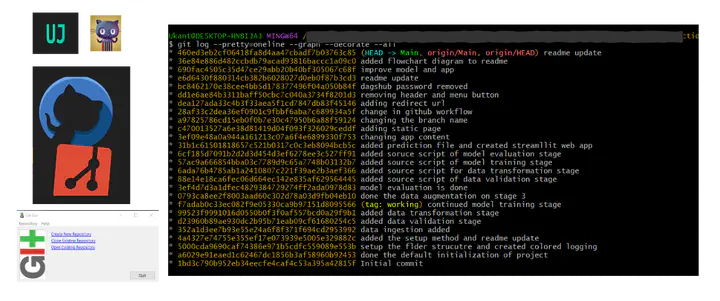
what you should do in git
- git init -b main
- git remote add origin <repo_link>
- git remote -v
cd to the root file of the project
echo "+ Project " >> README.md
git init
git add .
git commit -m "README"
git branch -M Main
git remote add origin <repo_link>
git push -u origin Main
- pushing an existing repo from cli git remote add origin https://github.com/UserCtf777/Inkdrop.git git branch -M Main git push -u origin Main
after clonning any repo it have the address of origin, simply you cannot add your repo url for backup/project/ICR for that you have to change the origin url follow the following command
to check the origin url try the remote verbose git remote -v
to change the remote origin try git remote set-url origin <repo_url>
new error found
sometimes when we clone the repo we use depth=1 to remove it’s history
this give the error during pushing it to other origin
error looks like
![remote rejected] Main -> Main (shallow update not allowed)error: failed to push some refs toto solve this try git remote set-url <old_url> git fetch –unshallow old
- git init -b main
- git remote add origin <repo_link>
- git remote -v
cd to the root file of the project echo “+ Project " » README.md git init git add . git commit -m “README” git branch -M Main git remote add origin <repo_link> git push -u origin Main
- pushing an existing repo from cli git remote add origin https://github.com/UserCtf777/Inkdrop.git git branch -M Main git push -u origin Main
after clonning any repo it have the address of origin, simply you cannot add your repo url for backup/project/ICR for that you have to change the origin url follow the following command
to check the origin url try the remote verbose git remote -v
to change the remote origin try git remote set-url origin <repo_url>
new error found
sometimes when we clone the repo we use depth=1 to remove it’s history
this give the error during pushing it to other origin
error looks like
![remote rejected] Main -> Main (shallow update not allowed)error: failed to push some refs toto solve this try git remote set-url <old_url> git fetch –unshallow old +!/bin/bash
cd ~/work/obs/Obsidian
git add . git commit -m ‘daily update’ git push
+!/bin/bash
to make dir work as git repo git init
to check the changes git status
to sort/simplify the changes git add .
git log shows the log of all commit done git log
restore to discard the changes git restore .
to commit the changes [with ‘-m’ for successful commit/{-m => metadata of changes}] git commit -m “daily update”
git push to add new file to the repo git push
command to add remote repo / it skip the authentication part during git push git remote add origin git@github.com:UserCtf777/Obsidian.git git branch -M master git push -m origin master
To solve the conflicts during rebasing git rebase –continue + fix conflicts and run this git rebase –skip + to skip this patch/changes git rebase –abort + to checkout the original branch
When we have unresolved conflicts before merging or having error related to add git fetch + to gain the latest changes from server git merge origin master + to give a try to automatice merging
it will only work if branch has to merge something– it can be checked with git status git merge –abort + the unresolved conflicts will be cleared off
to edit the conflicts git rebase –edit-todo git rebase –continue
if conflicts dosen’t resolve then git rebase –abort
it will give the path of unresolved files
if you know how to edit then resolve them
OR you can remove that confict by git rm
if nothing is ahppening you can skip the commit wiht git rebase –skip